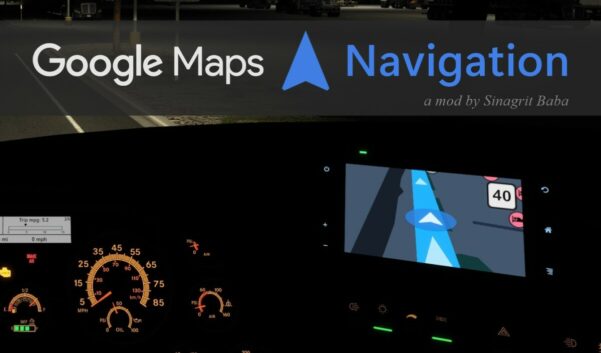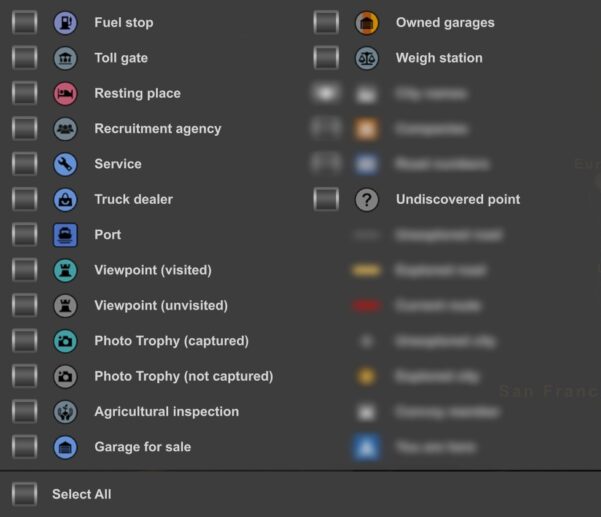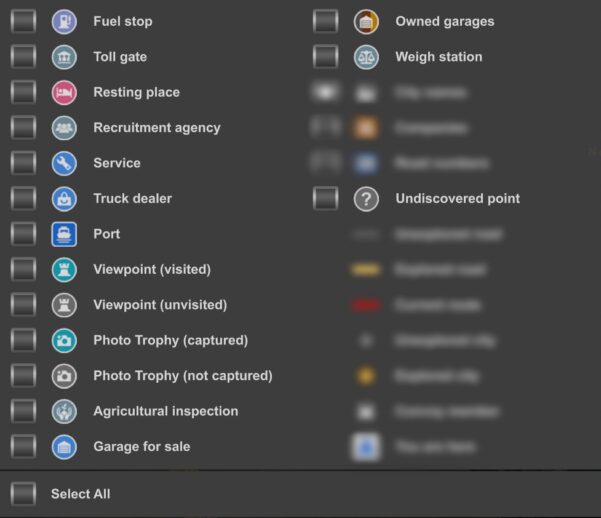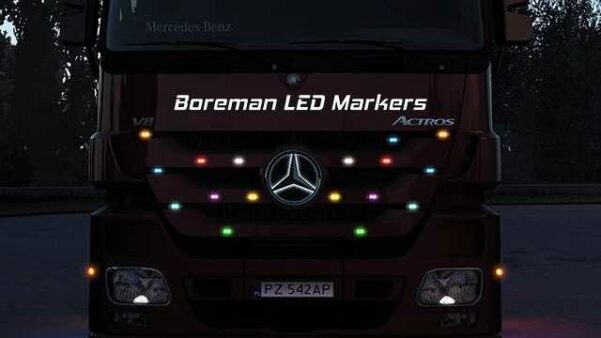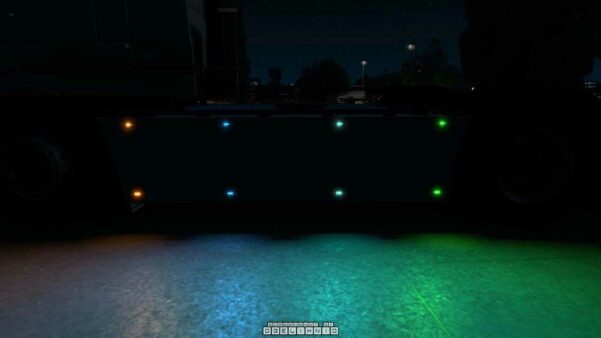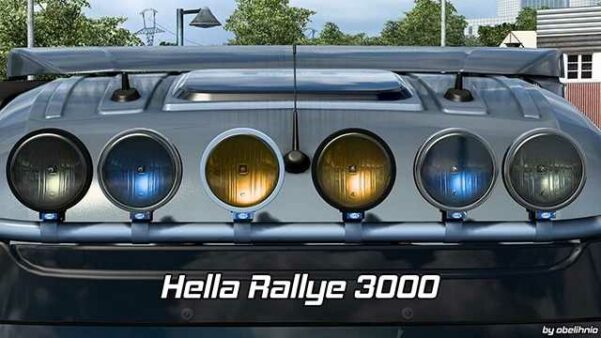This mod makes some of the vehicles from Jazzycat’s classic pack fully drivable.
Currently there are 16 of them:
Buick Century 4th-gen. (1982-1996)
Buick Regal Grand National Coupe (1987)
Chevrolet Blazer 2nd-gen. (1973-1991)
Chevrolet Impala 5th-gen. Sedan (1977-1985)
Chevrolet Monte Carlo 4th-gen. Coupe (1981-1988)
Chevrolet Silverado 1st-gen. (1973-1991)
Chevrolet Suburban 7th-gen. (1973-1991)
Ford Bronco 3rd-gen. (1980-1986)
Ford E-250 3rd-gen. (1975–1991)
Ford Mustang 3rd-gen. (1979-1993)
GMC Sierra 1st-gen. (1988-2002)
Jeep Cherokee 2nd-gen. (1984-2001)
Mercury Grand Marquis 1st-gen. (1983-1990)
Oldsmobile Cutlass Supreme Classic 5th-gen. (1978-1988)
Pontiac Fiero (1984-1988)
Pontiac Grand Prix 5th-gen. (1981-1987)
Vanilla MCI MC-12 (as a little bonus)
This mod requires Jazzycat’s classic pack to run as well as Sk3lecreeper’s Drivable AI mod (https://steamcommunity.com/sharedfiles/filedetails/?id=2894380342)
This mod should be activated with the higher priority then than the required mods.
Vehicle interiors are not animated.
Credits:
Kawaii Anime Waifu Hunter (author)
Noeny (For a huge help along the process and letting me use some files from the similar mod for ETS2 he works on)
Sk3lecreeper (Author of the original Drivable AI mod)
GoingGoingGONE and vial_ (Play testing)
DOWNLOAD 11 MB