Description: This modification improves lighting, color, automatic exposure, road textures, sidewalk, terrains and other additional improvements.
Use my JBX Preset 1.9.7 from Reshade & SweetFX for Best visual of the game environment.
Features:
– No Bloom
– Better Color
– Better Lighting
– Less Auto Exposure
– Better Color Temperature
Changelog:
v1.2: Adjustments and Improvements in lighting profiles and textures of the environment. The add-on (No bloom) is not necessary for version 1.2. The package includes the preset v1.9.7 of Reshade & SweetFX.
Better Lighting
Better Color
Less Brightness
Better Clarity in the Cockpit
Important: Do not use my Mod JBX 2 (SCS) with custom maps not supported.
#####
Adjustments required* in the Game
– Anti-Aliasing (MLAA): OFF (*)
– High Dynamic Range: ON (*)
– Depth of Field (DOF): OFF (*)
– Rays of Sunshine: ON (*)
– Color Correction: ON (*)
– Anisotropic Filtering: Maximum (*)
I recommend playing in the best graphic quality + 400% Scaling + Full HD
For better visual quality apply all the graphic settings I recommend. It affects the performance*
#####
Necessary settings for my Mod JBX 2 (SCS) and Preset v1.9.7 (Config.cfg)
uset r_gamma “1” (Important)
uset r_cloud_shadows “0” (Optional)
uset r_color_correction “1” (Important)
Path: DocumentsAmerican Truck Simulatorconfig.cfg
Path: DocumentsEuro Truck Simulator 2config.cfg
#####
Note: Exit the game before modifying config.cfg
#####
Warning: If you want to use any of my configurations, request it and leave my credit. JuanBonX
Compatible: (ATS) 1.6.x, 1.28.x, 1.29.x, 1.30.x, Viva México, CanaDream, Coast to Coast, MexssiMap, Spring Weather,
Credits:
JuanBonX (Mod), SCS Software (Author), Custom Maps (Authors)
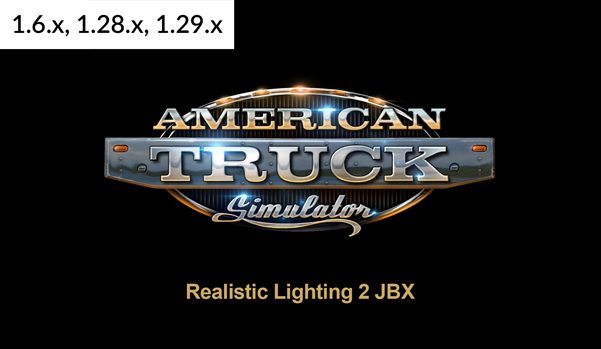
Corrected text ;)
Features:
– No Bloom
– Better Color
– Better Lighting
– Less Auto Exposure
– Better Color Temperature
Credits: JuanBonX (Mod), SCS Software (Author), Custom Maps (Authors)
que archivos tengo que poner en la carpeta win64 en el caso de que solo quiera instalar SweetFX?
Hola,
Para instalar Reshade 3.1.1 debes copiar los archivos de la carpeta (Realistic Lighting 2 JBX (Reshade) o para instalar SweetFX 2.0 en la carpeta (Realistic Lighting 2 JBX (SweetFX), dentro de esa carpeta hay una carpeta llamada (ATS & ETS2), copias los archivos requeridos en la ruta de juego. solo debes usar un paquete de efectos (reshade o sweetfx), no mezclar ambos a la vez. hay una guía explicando los archivos que necesitas copiar. saludos